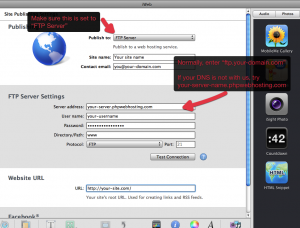Question:
I want to switch from my shared hosting to a VPS. How can this be done so that I have no downtime? What is the normal process?
Answer:
Normally we do this:
1. Set your DNS TTL to a short value. Normally 3 minutes.
2. Clone your site (files and databases) to the VPS.
3. Send you the raw IP of the VPS to check things out on. Depending on the way your site is coded this may not work perfect (ie. your code keeps trying to redirect you to the proper domain name).
4. If all is well, you contact us and tell us to switch it over
5. We do one final sync of your db and files (in case anything changed from the time we first cloned your site). This step is optional. Let us know if you want a final sync done. If you’ve made tweaks to the VPS copy of the site you will NOT want this done as it will overwrite your changes.
6. The site goes live. If anything is wrong, you let us know and we switch it back
We keep your DNS TTL to about 3 minutes so if something is wrong, your users will pretty quickly (in theory no longer than 3 minutes) start hitting the “old” server again.