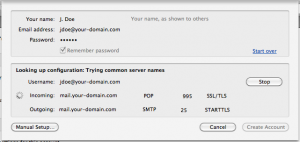When using POP3 on our servers, it is advised you use the encrypted connection option. There are several standard methods for encrypting POP3 so your mail program will have several options. Use the option “SSL/TLS” – the wording will vary with each mail program.
In general you should use:
SSL/TLS (not STARTTLS)
port 995
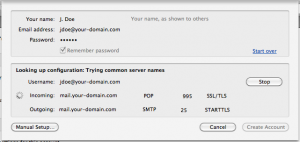
You will likely receive a warning about the SSL certificate the server is using. Usually the message will say that the certificate does not match the name of your mail server. This is because the SSL certificate is assigned to the actual name of your server (servername.phpwebhosting.com) and not your particular domain name (your-domain.com). The connection is still 100% secure and encrypted. Your mail program is only altering you to the fact that the name of the certificate is not the same as your domain name.
Tell your mail program to accept the certificate and the warning should not appear again. The only way to totally avoid these errors is to upgrade to a dedicated server and purchase your own SSL certificate. Contact support if you are interested in this upgrade.
Note: If the SSL errors persist you can also avoid SSL errors by using:
your-server.phpwebhosting.com
instead of
mail.your-domain.com
for the incoming (POP3) and outgoing (SMTP) servers. However this is not recommended. It will work but could cause problems in the future if your internal phpwebhosting.com mail server changes in the future. Using mail.your-domain.com ensures that any internal changes is transparent and never requires you update your mail settings. Your should only use your-server.phpwebhosting.com as a last resort if you are using a mail program which refuses to permit that name-mismatched SSL certificate.