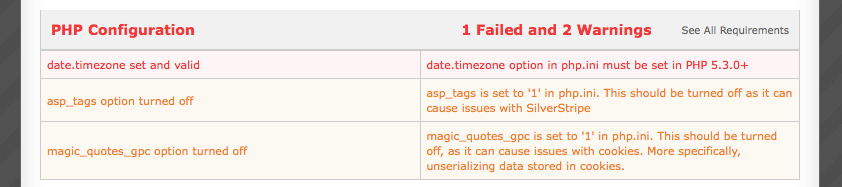
Question:
I get the an error when installing Silverlight regarding date.timezone. How can I fix this?
Answer:
With newer versions of php (PHP 5.3.0 and above), the date.timezone must be explicitly set. You can fix this by going into your etc/php.ini directory (create if does not exist) and add the line for date.timezone. An example is:
date.timezone = 'America/New_York'
Be certain to only use timezone’s listed at:
http://www.php.net/manual/en/timezones.php
Timezones like ‘US/Eastern’ no longer work.
It can be very frustrating because php will not complain if you use ‘US/Eastern’ and phpinfo() will show the value as set but Silverlight will not work with those settings. ‘US/Eastern’ and others are only included in php for backwards compatibility.